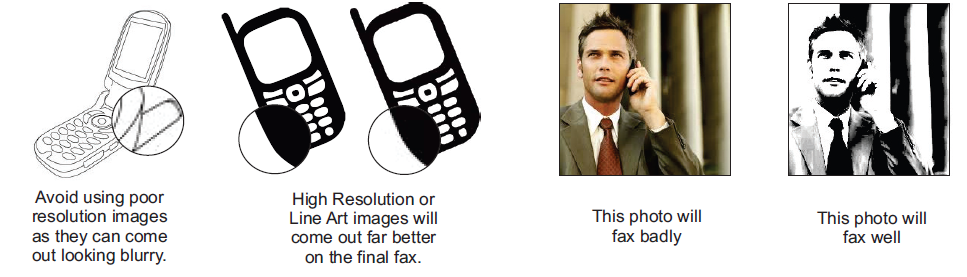How to Create Good Artwork for Fax Marketing
This is a basic guide to the rules and requirements for creating a marketing fax, that
will help you comply with the ACMA Do Not Call Register and also assist us to make sure your
fax is transmitted with the best possible quality.
Make Use of “Eye Time” – Every second counts. Typically your marketing fax will get somewhere between 3 and 10 seconds of attention from the recipient, so its very important that the essence of your message jumps off the page very quickly.
Offers & Incentives – Having a special offer or incentive on your fax can help dramatically to increase sales. If you fax often, try and shake things up by changing the layout of your fax and the special deals that customers can take advantage of. If you change your offering or deal regularly, there’s a good chance that you wont get people unsubscribing from your material as quickly. Keeping the artwork and offers static for too long can result in.
Call to Action – make sure your contact details are clear and conspicuous. Including a phone number and a fax back form on your page gives your prospect ways to contact you easily.
Keep it Sweet & Simple – Remember that with a fax, you would normally want to make contact with the buyer to sell your product. Don’t try to cram in all of your selling points on the fax page. Bullet points are great, but keep the descriptions and number of words to a bare minimum. There’s nothing worse than a cluttered page of text that people will never read.
A Picture Tells a Thousand Words – If you have some nice clean & meaningful images, you should try and include them on your page. Just watch the formatting and consider the points below when creating your fax artwork.
Formatting Your Page Correctly For Fax Broadcasting
Using Colours – Create your fax in Black and White only. Try and avoid using too much grey in your document or too many solid black areas, such as white text on a black background or solid black boxes. Grey takes a long time to send through a fax machine. If the recipient feels their fax machine is being occupied for too long they are liable to hit the STOP button mid transmission. Using too much black, can use up a lot of the recipients toner or ink.
If your documents contain colours, try and convert them to either black or white, as colours will be converted to “grey” when sending and may not come out very well.
Including Images on Your Fax – You can include photo’s & graphical images on your fax page, but be mindful that they will be converted to grey images when transmitted.
Wherever possible try and convert your images to high contrast (as below). Avoid using large images as these will take a long time to transmit and will tie up the recipients fax machine.
Formatting Text – Never use graphics programs such as MS Paint, Fireworks etc. for creating your text. The text in your PDF or FAX artwork should never be imported as a graphical image. The text should always be in TEXT format. Use of text images result in “artifacts” or blurry edges around the letters, which fax very badly.
See the examples below :-
Formatting Your Fax Page – Always leave at least a 1cm to 1.5cm border around the outside of your document. If you go too close the edge some fax machines may crop your document or even reduce the size of your fax to fit on 1 page which can make the final printout unpredictable.
Tips for Designers – We can take many formats but prefer PDF for files where you do not need us to make any changes to your artwork. Other preferred formats are Word or Publisher format files, .EPS or .AI files. (When sending EPS or AI, send text as curves).
please make sure that your page is actual black and white profile and not a process black. This can sometimes result in blacks actually coming out as dark greys on the fax, which will look very speckled resulting in a very poor quality fax.
Tips to comply with the Do Not Call Register or DNCR – Your page must contain a footer, giving people instructions on how to opt out of receiving further marketing faxes from you.
Typically you should include the following information according to the Fax Marketing Industry Standard 2011 :-
- The name of the fax advertiser
- The ABN number of the advertiser (or overseas equivalent)
- Contact Details for the advertiser I.E. a phone OR fax number AND a street address OR e-mail address
- The destination fax number that is being dialled or called
- The opt-out text on your footer must be at least 10 point font and be displayed clearly on the First Page of the fax
- The opt-out text MUST include a fax number and at least ONE “e-mail address OR website OR toll free number OR local phone number”
Please be sure to check out the ACMA complaince page for detailed instructions on how to make sure you are compliant with the Fax Marketing Industry Standard, or you are very welcome to contact us for further information & we can check that your artwork meets the legal requirements.
Your Fax Footer Will typically look something like this :-
To unsubscribe please visit www.removefax.net and use the code AWIC
Aussie Widget Import Co Pty Ltd, 34 High Street, Avoca, NSW, 2260. ABN 123 4567 89. You may also unsubscribe or contact us by e-mailing customerservice@aussiewidgets.org or by faxing this page with your fax number & area code and contact details, written clearly at the top of the page, to 02 8003 9127
If you are doing your fax campaign with OZFAX we will typically manage all of your removal requests on your behalf, and can provide fax numbers and/or e-mail addresses on your behalf.